I’ve been using Mozilla Firefox and Thunderbird for years for their wonderful Zoom feature which can be activated by holding CTRL and the + key to enlarge the text. This is a wonderful step by Mozilla to assist visually impaired people. However, Thunderbird has always been a struggle to use due to the fact that the list of messages and other elements were still way too small for my liking. I had been using an old version of Eudora before switching to Mozilla Thunderbird and loved the large font in their message list. Now thanks to Clay and Renee in Ft. Payne, Alabama I have been made aware of an add-on for Thunderbird that lets you change the global font size and font family used for the user interface in both Firefox and Thunderbird.
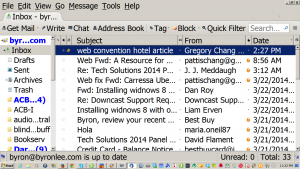
As you can see, with minor adjustments I have made Thunderbird much more tolerable!
Here is a brief excerpt from the add-on webpage…
“Different from add-ons that enlarge and reduce text on web pages, Theme Font & Size Changer changes the font size and font family in all windows, menus, toolbars, etc within Firefox itself. All font size and font family changes are instantly applied and they are saved permanently and through sessions. You may assign your favorite font into your browser interface and change its size as you wish.”
You can download this add-on from https://addons.mozilla.org/en-us/thunderbird/addon/theme-font-size-changer/.
I hope this little tip helps you as much as it has helped me. Thank you Clay and Renee for pointing it out!