Ever since I discovered social networking website Twitter, I’ve been on the hunt for a client for the Windows desktop that didn’t blow lemon pledge scented chunks all over the wood grain of my computer desk. Many of the top rated clients had one fatal flaw that made them about as useful as a fart in a spacesuit…
…the inability to change the font size!
Why is it so friggin’ difficult for developers to understand that not everyone has 20/20 vision… in fact most of us probably don’t see perfectly.
It has gotten ridiculous as of late, not only are some of these apps using pretty small font but they’re going beyond the typical standard for average text size and making everything even smaller to cram more feeds onto one screen!
I had just about resolved myself to a fate of chronic eye-strain when I discovered this highly customizable Twitter client called Janetter!
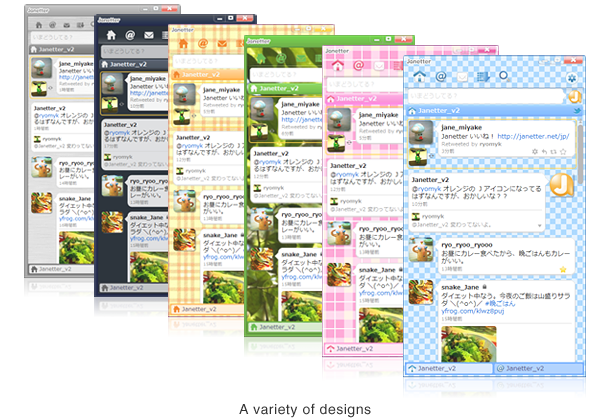
At first glance you might think “Yuck, it looks like a rainbow barfed all over someone’s monitor.” I thought the same thing when I saw the pictures from the developer’s website. I downloaded it anyway and after I did some tweaking I made it look like THIS!
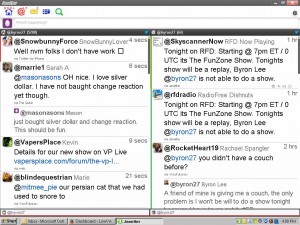
For security reasons I am not showing the 3rd column which is my DM’s. Also, I am not showing the columns for my additional accounts, just my main profile.
If you click on the images you’ll get a much clearer picture of what I’m talking about here. The downside is that Janetter is not accessible to speech users. If you are like me and have occasional eye fatigue you might have problems with this. I’d recommend using a speech specific Twitter client like Chicken Nugget or Socializer when you can’t deal with monitor glare.
We’ll talk about other ways I access Twitter in a future blog, I hope you find this posting useful. If so, post your comments below and sign up to be a participant in the forum for further discussion.

Interesting client but out of curiosity what do you use for IOS?
If you look at my article about iOS 7 and Dynamic Type, you’ll see a twitter client called Twitterific which I’m using on iOS. I’ll probably do an article about that in the near future.
20/200 vision? I think you meant 20/20, there. 🙂
The tablet world is even worse; they expect you to have 20/10 vision. :[